Now, the light switches
Now that I can control my TV, AIRCON, CEILING FAN, YEELIGHTS , I want to control more/all things in my house using a combination of talking to Google home and the various sensors.
That brings on the numerous number of light switches I have at home. I must have like 20 of these switches installed in all parts of my house.
There is a complexity, all the popular switches sold in the US are designed based on US standards. They need a neutral wire on your switch to function properly. For most of us living in areas whereby your EU standard switches are just about opening and closing the circuit for the "Live" wire, options are very limited.
I came across this GR-HOME ZWAVE switch when I am out looking for a solution. It costs USD35 each and comes in option of 1,2 or 3 ways in one switch module, doesnt sound too expensive as compared to the USD90 Fibaro switches that requires the neutral wire. Their switches comes in EU or US Zwave frequency, so depending on the version of SMARTTHINGS hub that you have purchased, you will need to select the version properly.
Like all things where you buy cheap(esp from China), I felt feel skeptical at first if it will work for you. It was a USD35 risk with potential amount of opportunities to learn more from it, I went ahead and placed the order.
Once it arrived. It comes in two separate pieces of the switch(see above) and the bypass load. The bypass load is just a small little sealed box like the size of a small black pack of Wrigley chewing gum with 3 wires sticking out. It serves the purpose of allowing a very small current to pass through the circuit so that your ZWAVE module on your switch can function without the batteries.
Now, the bad news. The bypass load needs to be wired on near your light bulb or appliances. You will need to assess properly on where it is possible for you to install this bypass load and where it is not possible. Some appliances are just too concealed for you to conveniently install this bypass load. Only one Bypass load is required on a 3-way switch. Note: The Bypass load can only be installed for the L1, so do swap your Live wires accordingly. A good way to assess is to look for a location whereby you can stash a small pack of Wrigley chewing gum with access to both the Live and Neutral wire near the Bulb/Fan.
After all things installed, you should be able to switch on and off using touch switch control. The lights will reflect the switch status (red = on, blue = off). If turning off switch L1 causes the other two switch to switch off automatically and a "tick" sound, something is wrong and do review your connection again. This ever happened to me when my LED bulb consumes too little power. Once I switched it to a normal Florescent bulb, it worked normally. Once all is fine, you are ready to pair your Zwave switch with SMARTTHINGS.
1) Turn on and off on one of the switch 3 times, literally on-off-on-off-on-off, that should put your Zwave switch into pairing mode.
2) Go to SMARTTHINGS app on your phone and add new devices, they should detect a ZWAVE switch. It will only detect one switch instead of the 3 switch you are expecting.
3) On SMARTTHINGS app, go to "Automation" -> SmartApps and then "Add a SmartApp". Select "More" and then "Multi-Channel Control". Name each of your switches and there you go, all switches appearing on your SMARTTHINGS.
There appears to be some limitations on the ZWAVE switch itself where it takes a couple of seconds to refresh its status on the SMARTTHINGS APP. This is due to that the switch does not have an instant update function built in. Should not affect you much as long as you do not manually turn on and off the switches using SMARTTHING APP.
This switch turns out to be a great buy indeed. Works like a charm !
Warning: If you are installing such switches yourself, please shut-off the power from the mains or else you stand chance of getting yourself hurt or even losing your life by being electrocuted.
That brings on the numerous number of light switches I have at home. I must have like 20 of these switches installed in all parts of my house.
There is a complexity, all the popular switches sold in the US are designed based on US standards. They need a neutral wire on your switch to function properly. For most of us living in areas whereby your EU standard switches are just about opening and closing the circuit for the "Live" wire, options are very limited.
I came across this GR-HOME ZWAVE switch when I am out looking for a solution. It costs USD35 each and comes in option of 1,2 or 3 ways in one switch module, doesnt sound too expensive as compared to the USD90 Fibaro switches that requires the neutral wire. Their switches comes in EU or US Zwave frequency, so depending on the version of SMARTTHINGS hub that you have purchased, you will need to select the version properly.
Like all things where you buy cheap(esp from China), I felt feel skeptical at first if it will work for you. It was a USD35 risk with potential amount of opportunities to learn more from it, I went ahead and placed the order.
Once it arrived. It comes in two separate pieces of the switch(see above) and the bypass load. The bypass load is just a small little sealed box like the size of a small black pack of Wrigley chewing gum with 3 wires sticking out. It serves the purpose of allowing a very small current to pass through the circuit so that your ZWAVE module on your switch can function without the batteries.
Now, the bad news. The bypass load needs to be wired on near your light bulb or appliances. You will need to assess properly on where it is possible for you to install this bypass load and where it is not possible. Some appliances are just too concealed for you to conveniently install this bypass load. Only one Bypass load is required on a 3-way switch. Note: The Bypass load can only be installed for the L1, so do swap your Live wires accordingly. A good way to assess is to look for a location whereby you can stash a small pack of Wrigley chewing gum with access to both the Live and Neutral wire near the Bulb/Fan.
After all things installed, you should be able to switch on and off using touch switch control. The lights will reflect the switch status (red = on, blue = off). If turning off switch L1 causes the other two switch to switch off automatically and a "tick" sound, something is wrong and do review your connection again. This ever happened to me when my LED bulb consumes too little power. Once I switched it to a normal Florescent bulb, it worked normally. Once all is fine, you are ready to pair your Zwave switch with SMARTTHINGS.
1) Turn on and off on one of the switch 3 times, literally on-off-on-off-on-off, that should put your Zwave switch into pairing mode.
2) Go to SMARTTHINGS app on your phone and add new devices, they should detect a ZWAVE switch. It will only detect one switch instead of the 3 switch you are expecting.
3) On SMARTTHINGS app, go to "Automation" -> SmartApps and then "Add a SmartApp". Select "More" and then "Multi-Channel Control". Name each of your switches and there you go, all switches appearing on your SMARTTHINGS.
There appears to be some limitations on the ZWAVE switch itself where it takes a couple of seconds to refresh its status on the SMARTTHINGS APP. This is due to that the switch does not have an instant update function built in. Should not affect you much as long as you do not manually turn on and off the switches using SMARTTHING APP.
This switch turns out to be a great buy indeed. Works like a charm !
Warning: If you are installing such switches yourself, please shut-off the power from the mains or else you stand chance of getting yourself hurt or even losing your life by being electrocuted.
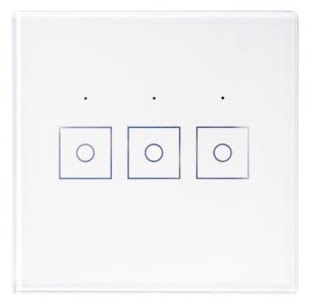



Any reason why you didn't go with Xiaomi light switches
ReplyDeleteOk, on top of the 9 Yeelight lightbulbs I have installed, there must have been like 50 other normal lightbulbs that is not "SMART". Xiaomi light switches are simply Zigbee switches. They dont really turn your normal conventional lights to lights that you can control using your Smartthings. So, using Zwave switch is the thing to do.
ReplyDeleteAfter that, it is possible to add Xiaomi light switches in convenient places where you can turn on the lights.
Do you have more photos of the final install
ReplyDeleteRegards
Yes, I have uploaded one here -> https://ibb.co/ebU6Za
DeleteThis comment has been removed by the author.
ReplyDeleteThis comment has been removed by the author.
ReplyDeleteThis comment has been removed by a blog administrator.
ReplyDelete