Now, the light switches
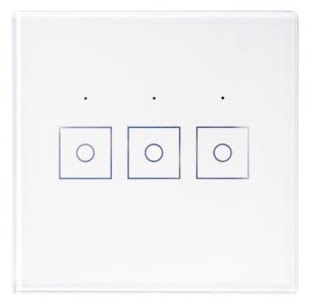
Now that I can control my TV, AIRCON, CEILING FAN, YEELIGHTS , I want to control more/all things in my house using a combination of talking to Google home and the various sensors. That brings on the numerous number of light switches I have at home. I must have like 20 of these switches installed in all parts of my house. There is a complexity, all the popular switches sold in the US are designed based on US standards. They need a neutral wire on your switch to function properly. For most of us living in areas whereby your EU standard switches are just about opening and closing the circuit for the "Live" wire, options are very limited. I came across this GR-HOME ZWAVE switch when I am out looking for a solution. It costs USD35 each and comes in option of 1,2 or 3 ways in one switch module, doesnt sound too expensive as compared to the USD90 Fibaro switches that requires the neutral wire. Their switches comes in EU or US Zwave frequency, so depending on the version of




