Yeelight - a cheap and good alternative to Philip Hue
The white bulb cost about SGD12 while the color ones cost about SGD20.
All using the conventional E27 bulb socket, it can be controlled over using the WIFI.
It works well with google home along with the free IFTTT services.
There may have been frustration and feedback from many that controlling a group of bulbs doesnt work. I had that problem until I discover that the scene management is an effective workaround to that.
1) Download and install the Yeelight (not Mi home) app, login and set the locale to Singapore(important, anywhere but China).
2) Add your bulbs accordingly.
3) To set any scene, set the group of bulbs to the on/off state that you want, then go to scene management. For example, create a scene where all of your bulbs are in an off-state. Then create another one where they are in the on-state.


4) Choose the bulb that you want to apply the scene to.

5) Give the scene a name and you are done for the Yeelight App.
6) From IFTTT, create an applet with Google Assistance as the trigger, then choose Yeelight and select "set scene", even for the turn on and off events.

7) You will be able to set the different scene you have defined.

8) Now you can control them in a group with these IFTTT applets !



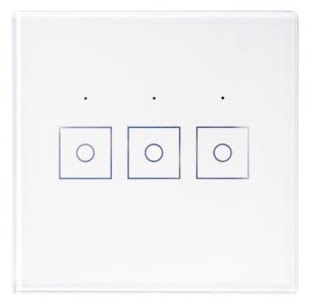
if i added all my lights previously whilst on the China locale, is it possible to re-add them by switching to Singapore locale??
ReplyDeleteYes, just remove them, change locale to Singapore and then add them back.
ReplyDeleteHi, So i live in Malta and when I set them up as a server came up Germany as recommended. Should I keep it as that or change it to US or Singapore? On IFTTT is showing everything normal. Thanks
ReplyDeleteThis comment has been removed by the author.
Delete