The Google Home Genesis
Google Home was launched on 04 Nov 2016 and have promised to be a strong competitor of Amazon Echo. I have decided to take the plunge when they offered a USD30 discount during the Black Friday(25 Nov 16) period. While I was at it, I thought might as well grab a Chromecast together to ride on the shipping fees.
The all trust worthy EZBUY was giving a 50% discount to all shipping fee and no agent fee.
All added up to S$200, with another S$13 for shipping to Singapore and delivering to my door step.
Yes, I think Walmart was having a overwhelming number of sales during the Black Friday, both items only arrived at the EZBUY address on 18 Dec 2016, 3 weeks later after the order was placed.
The item later took another 2.5weeks to arrive at my doorstep. EZBUY was having their fair share of load issues on their side that was accumulated from the mad number of 11 Nov sales in China.
Brushed away the frustration on the delay, shopping is suppose to be something happy.
It turned out to be something smaller than I thought.
But the volume can be tuned to a level whereby you can hear clearly what it says from the other corner of my house.
Setting it up is fairly easy, just download the "Google Home" app on your mobile and follow the instructions on the APP itself.
The Google Chromecast was nicely plugged behind my TV and powered by one of the free USB slots mean for USB thumbdrive. It stays hidden all the time and installation was a breeze. The Google Home APP will detect the Chromecast and add it to one of the devices on the APP itself.
Chromecast comes with 4 months free subscription to the Youtube red membership and Google Play music subscription.
Now, on how I am enjoying this setup,
Listening to Music
You can upload your own stash of MP3, build playlist to these music and get Google to play them out ,
"Hey Google, play my playlist 80s music one"
"Hey Google, play the song WE ARE THE CHAMPIONS by QUEEN"
"Hey Google, set volume to 80%"
"Hey Google, skip to next song"
"Hey Google, stop"
Watching Youtube
Assuming you have switched to the source to Chromecast on your TV, you can order Google Home to play specific movies on your TV,
"Hey Google, play some comedy with Youtube on my TV in living room"
"Hey Google, skip to next video"
"Hey Google, stop"
You get the picture....
Will compile a list of other things you can do with Google home in next post.....




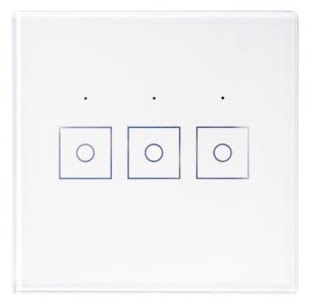
great post. wish i had found this blog earlier
ReplyDeleteThanks for the encouragement :) !
ReplyDelete